We know that you have probably experienced a lot of things this year… It’s been challenging at best, but the good news is that 2020 is coming to an end. As we usher out 2020 and begin to observe the year-end holidays, we wanted to bring you a few gifts to unwrap that we hope will make life easier and give you the warm and fuzzy holiday feeling. So sit back, and cozy up with a warm beverage while we show you what our elves have been working on in our Brightidea workshop.
Magic Inbox™
This time of year is all about making the holiday magic happen. We decided to bring you a bit of magic to your Brightidea software this year as well. So with that, let’s get out our magic wands and give it a little flick and swish…
And huzzah! Introducing the new Brightidea Magic Inbox™!
Now, with Magic Inbox™, anyone can submit an idea to your Idea Box by just sending their idea via e-mail to my@brightidea.com!
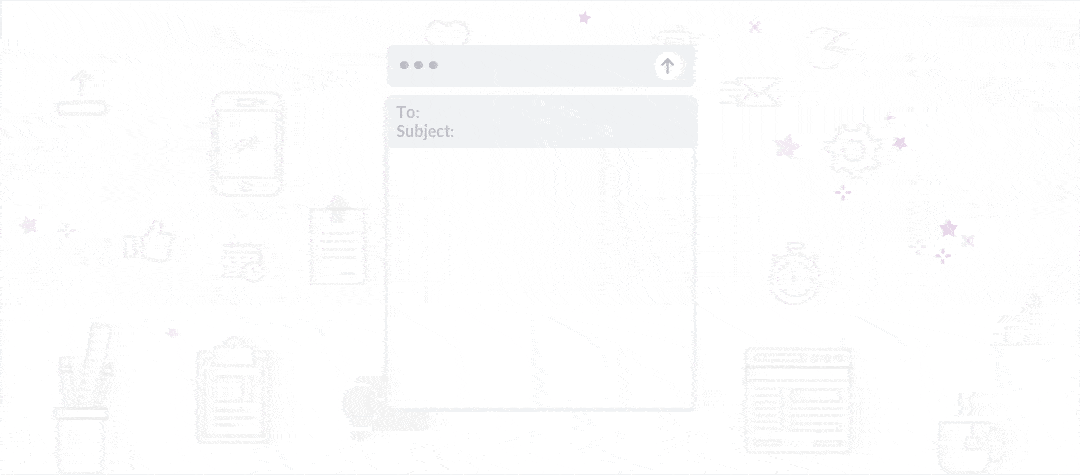
In the theme of making life easier, we felt like making it easier than ever for your participants to submit their ideas. Making it easier to receive ideas, we feel will also benefit engagement and overall use of your Idea Box.
We can’t wait to hear about new ideas you are receiving via Magic Inbox™, and if you have a story about how you used Magic Inbox™, please leave us a comment below.
Want to get the magic started now? Click here to send an e-mail with instructions to your team on how to use Magic Inbox™.
Need help with Magic Inbox™? Check out our Knowledge Base Article here.
Voting Improvements
One of the most important aspects of crowdsourcing ideas (besides actually receiving the ideas) is the ability to vote on the ideas that could have the most impact. So we decided it was time to give some love to the voting experience. We did a refresh to voting, and we hope that the new voting experience will warm the spirit when voting on that next great idea. We think this gift deserves two 👍🏻 👍🏻
What’s new with voting?
- New modern button design
- New micro animations that make those votes feel extra special
- Now you can vote straight from Idea Boards
- Customize your vote buttons with custom CSS
- Update your, “Promote/Demote,” tooltip via label edit (But don’t worry: Labels are also supported on the legacy voting buttons if desired)
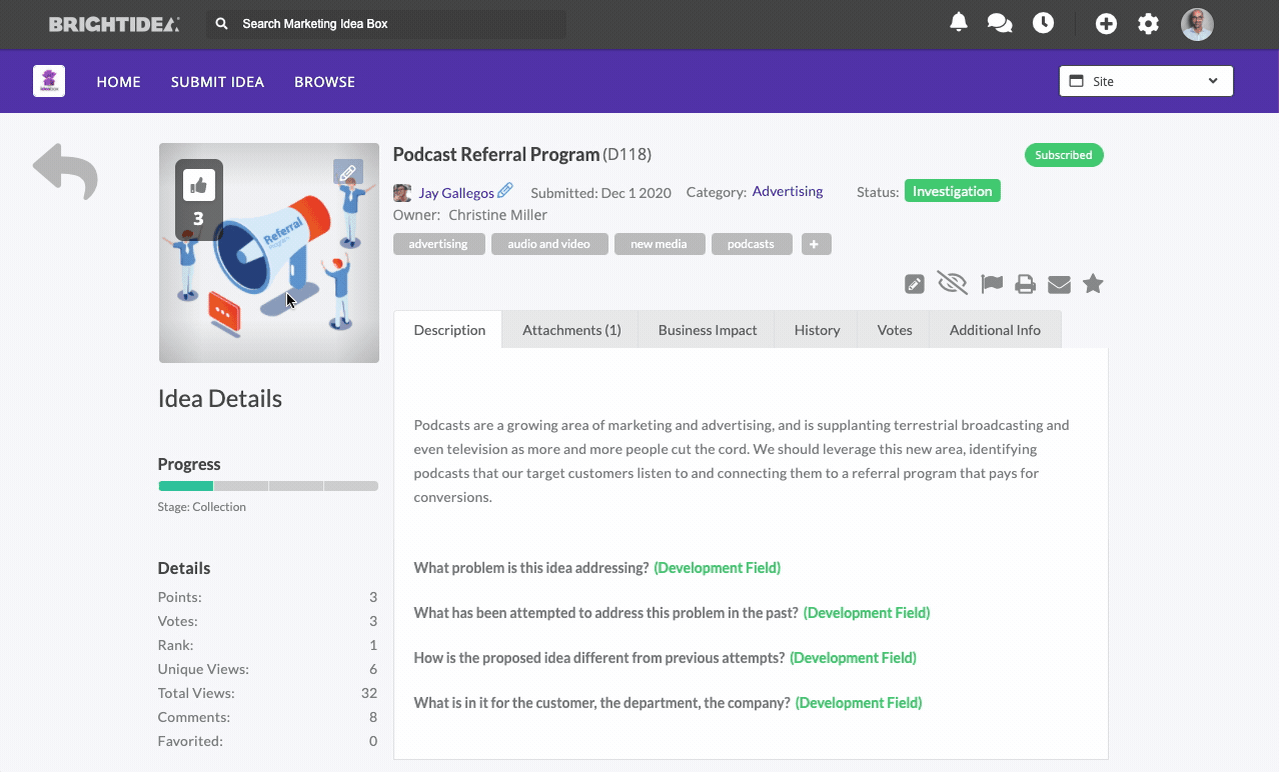
Excited to turn on some of these new voting enhancements in your system? Just follow the simple steps in our Knowledge Base Article here.
Color-Coded Pipeline Stages
There’s nothing that quite gets the holiday spirit going like holiday decorations. Getting out the lights and decorating always feels good with friends and family, and seeing the decorations around town makes us all feel warm and fuzzy.
So we wanted to bring a little bit of that decoration capability to your Pipeline View in Brightidea!
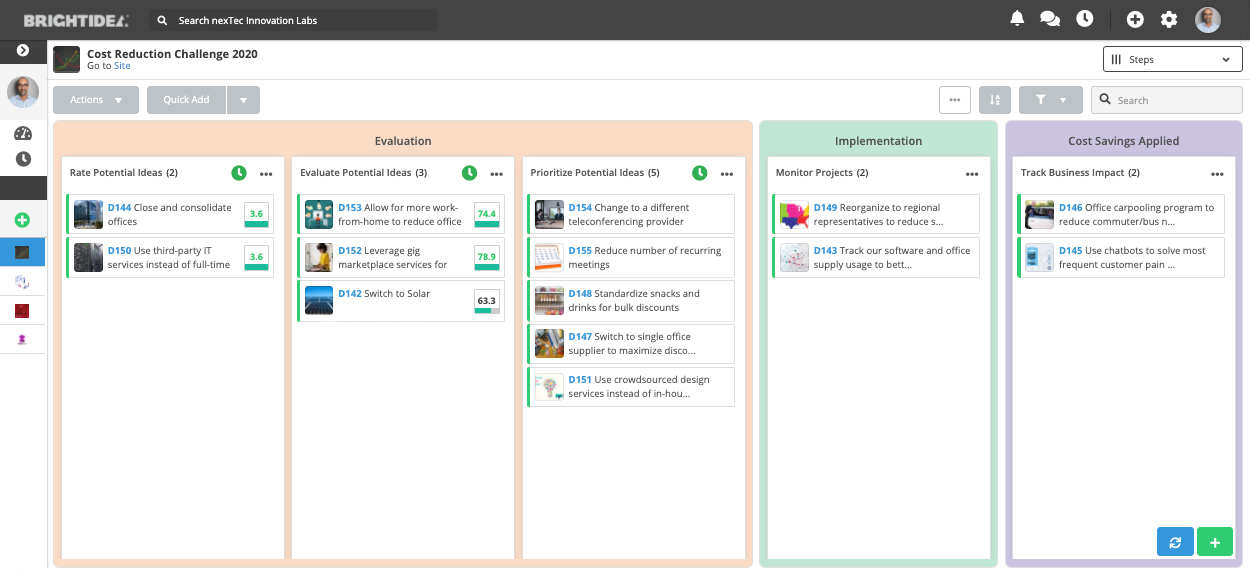
Get ready to, “deck the halls,” and spruce up the Pipeline View with the exciting new edition of Color-Coded Pipeline Stages. Now you can color-code any stage to give a visual representation of that stage’s meaning.
We hope that this will brighten your Pipeline View like a Griswald Christmas light display!
Ready to spruce up your pipeline with some extra color? Check out our Knowledge Base Article here for instructions.
New Commenting
We are excited to announce an all-new commenting experience that adds a new modern look and feel as well as new features to make commenting more engaging and delightful. We believe these new commenting features will help engage more users and drive even more collaborative and rich conversations around the ideas you are collecting.
What’s new with commenting?
- Video player for attaching media to comments
- Quickly paste images from the clipboard
- Emoji pickers for commenting 😍 ❤️ ✨ 👍🏽 😎
- Zoom in on attachments in comments
- Admins can pin any comment
- Delete just one comment without deleting the entire thread
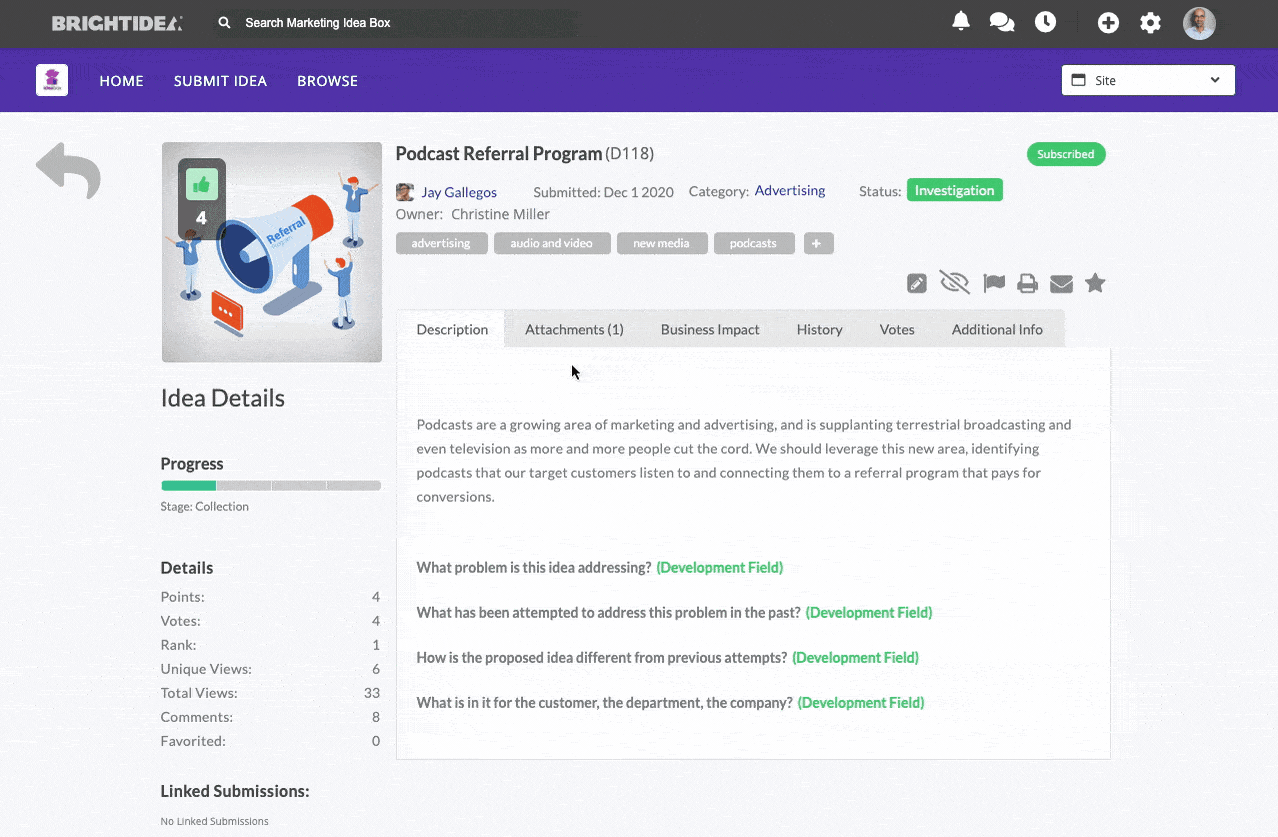
Excited about commenting, but need help getting setup? Head on over to the Knowledge Base Article for instructions.
Are the commenting updates inspiring you? If so, feel free to leave us a few comments below with your thoughts 😉
Move & Copy Ideas
Another enhancement request we have received from customers via IdeaSpace submissions is the ability to easily move or copy ideas between different initiatives. You asked, and we made sure this enhancement made it on our gift list this year. We have been hard at work developing a seamless and easy one-click experience that will allow admins to quickly move or copy an idea between initiatives.
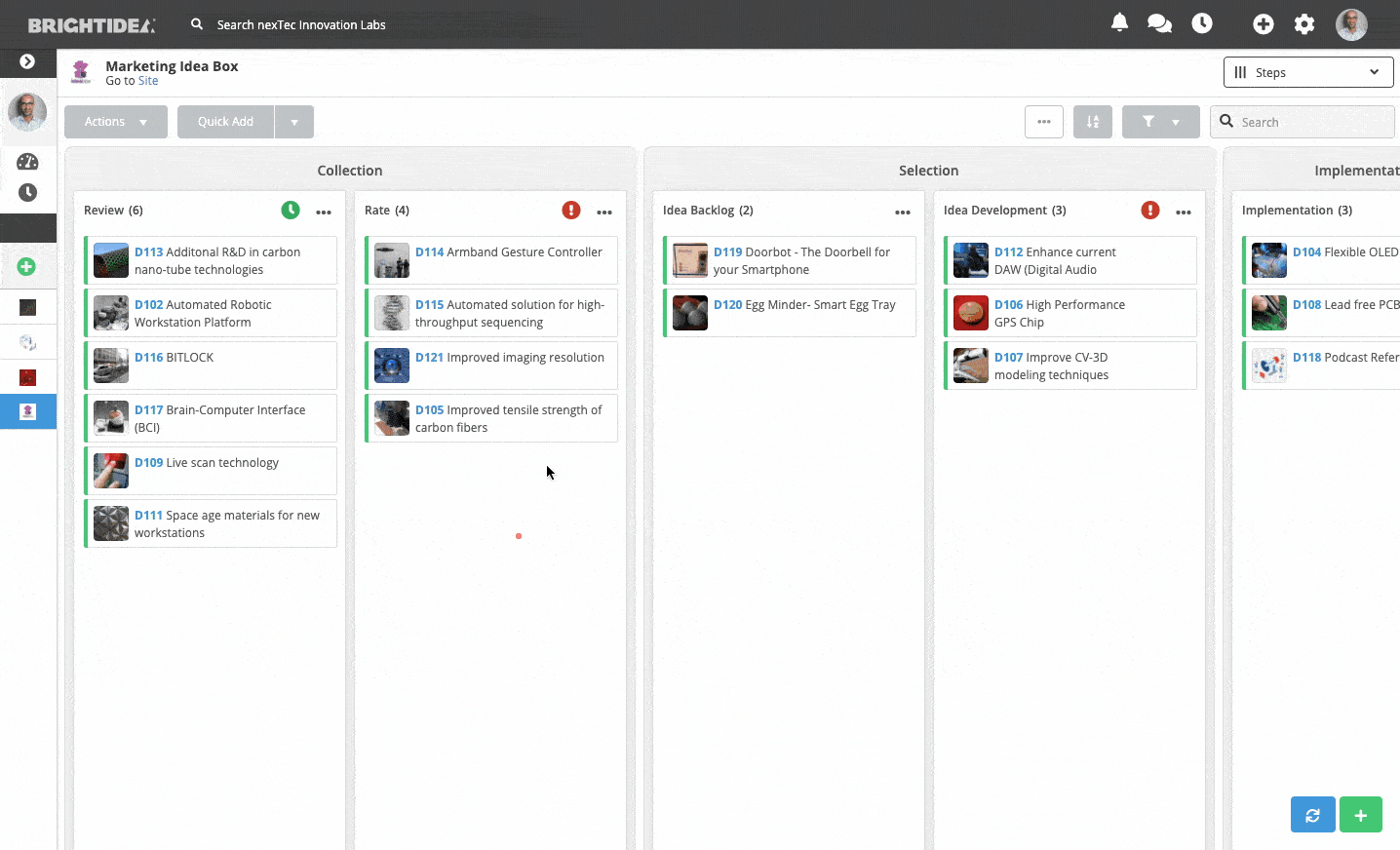
We think this gift will definitely make lives easier for admins, and we hope this is a welcome enhancement.
Ready to move or copy some ideas now? Head on over to our Knowledge Base Article here for instructions on how to get started.
Licensing Manager Updates
We have been hearing for quite some time that BI Admins need a simple and elegant way to assess and administer user privileges with the Brightidea backend. We agree!
We are excited to announce that we have created a new BI Licensing Manager section, within the People Pillar, that will empower system administrators to control allocation and reprovisioning of contracted administrator roles.
What exactly will you be able to do with this new gift? A lot!
Now, System Administrators can grant or reprovision admin rights or manager roles with a single click from the People Pillar. System Administrators can also see who currently has admin privileges allowing for greater security and visibility into who has admin access. Adding new administrators or Idea Box managers is now much simpler and will also prompt the system administrator should they go over their contracted amount of administrator roles.
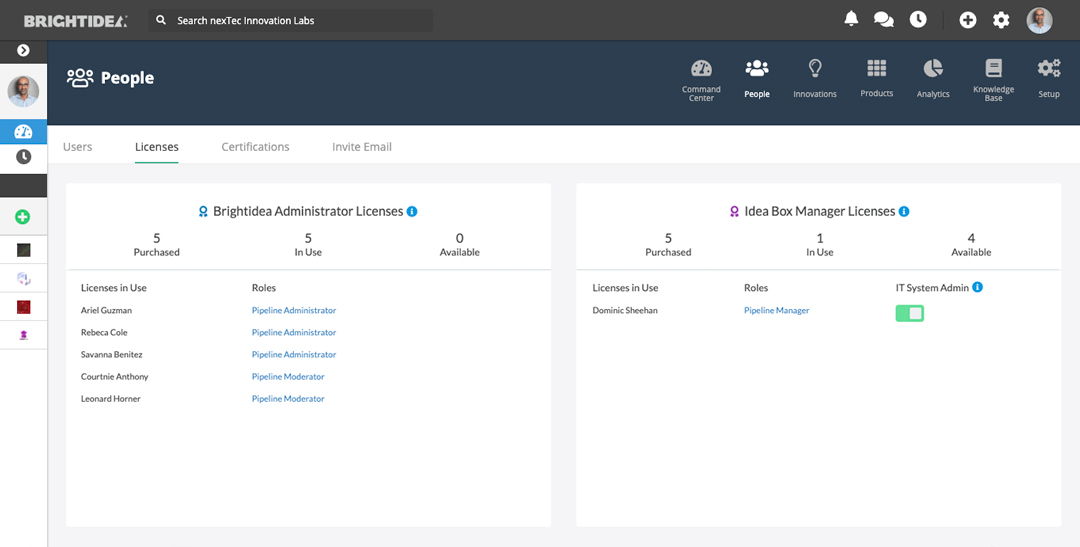
Want to read more about the new BI Licensing Manager? You can find our full Knowledge Base Article here or feel free to reach out to your friendly Brightidea Customer Success Manager.
And we’re not done yet!
Here are a few other stocking stuffers to cap off this unwrapping experience.
Tagging Updates have been made to allow admins to more easily add and remove tags from the Pipeline View.
Campaign Filter has been added to Userhome so that those of you who have multiple innovation communities can allow your end users to filter their Userhome activities for just the communities and campaigns that apply to them.
Site Setup area has been overhauled to spruce things up a bit. You will still find all the same setup options, but just with a fresh lift on the design.
Looking ahead
Tis the season of giving, and we hope that our gifts to you this year will make your life easier after a very difficult year. At Brightidea we say, “Feedback is a gift,” so if you would like to give us the gift of your feedback for our family of Brightidea Product Elves, you can always submit your feedback and ideas for enhancement requests here.
While we are basking in the glow of a hot cocoa-induced sugar coma, we want you to know that we are even more excited about what we have in store for 2021…
With 2020 soon in the rearview mirror, we are looking forward to things hopefully being a bit more normal in the new year. With that expectation, we are committing to upping our game to provide an even higher level of attention towards updates to Brightidea software. You can expect us to continue product releases every quarter going forward with a particular focus towards our Idea Box Product and enabling the vision of, “creating a world where the best ideas win.”
We can’t wait for you to see what we have in store in the new year!
From our family to yours, we wish you a safe and happy holiday season, and as always, happy innovating.
The Brightidea Team


